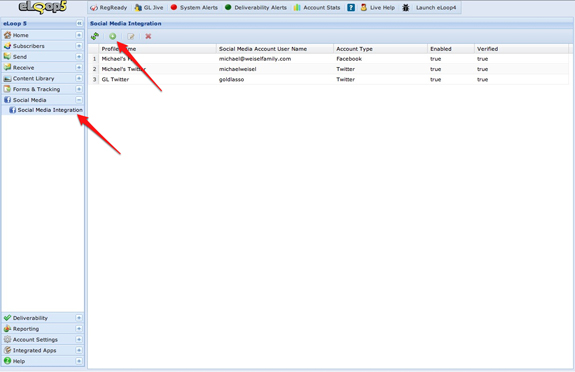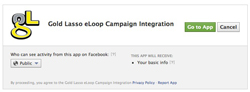The From Line
On Tuesday evening February 4th we will be putting a new eLoop5 build in to production. Please read the release notes below to review the descriptions of all the new features, updates, and bug fixes. Please remember to log out of eLoop, clear your browser cache, close and re-open your browser before logging back in. If you experience any issues, please contact us on chat during regular hours or email support at
Message Testing Updates and Bug Fixes:
Have you ever gone to send a test message and realized that the subscriber you are trying to send to doesn’t exist in your database? Then you had to leave there go to the Manage section just to enter them. That was pretty annoying right? Now, any place in eLoop that you can send a test message, you can also add a subscriber on the fly. You will notice a simple “Add a Single Subscriber” hyperlink below the text box where you enter in the subscribers email addresses. This will pop open the “Add a Subscriber” wizard and in no time you can send all the tests you need.
While we are on the subject of test messages, we made a small adjustment to the validation process so that if you are trying to send a test message to multiple subscribers and one or more of the subscribers are not in your database, it will alert you with a red badge at the top letting you know who you need to add and you can then use the new feature mentioned above. Sometimes, it’s the little things that make all the difference!.
In addition, have you ever wanted to test more than one message at a time? Well, now you can through the “Message Testing” module. Simply check the box “Select Multiple” next to where you would choose a message from the drop down and BAM it changes to a selection box that allows you to choose multiple messages. This is only available in the “Message Testing” module, not from within the editor.
RSS to Email Update:
First off, if you have a blog and you aren’t using the RSS to Email function, you gotta jump on the bandwagon. Not only can it make your life easier by automating the process of sending an email when you update your blog, but it’s also a great way to add more content to your current messages. If you want to know more about this feature, drop us a line at
Forms Updates and Bug Fixes:
More and more clients have been utilizing the numerous forms that eLoop has to offer, specifically adding Preference Pages instead of the standard boring opt-out pages. We have made a few improvements and customizations to this great feature. You now have the option to change the generic “submit” button to a custom image that will match your template. In addition, we have fixed a small bug that was defaulting the page border to “on”, as well as the ability to un-choose a template from the template section. While we were at it, our dev team also fixeesd the custom templates to display a thumbnail of the template so that users knew which one was which. If you haven’t switched to our sleek new preference page from the boring old opt-out page, you MUST check it out! The preference page gives your subscribers more options and also allows you to gather more information and customize the page to match your brand.
Domain Suppression/Exclusion Feature:
This process will allow you to exclude certain domains during the import process. This can be very useful and can substitute for using suppression files if managed correctly. Please note that this process DOES NOT exclude domains from your current existing subscribers in your database. In order to use this function you must upload a text file (.txt file) with a list of the domains that you would like to exclude during the import process. Each domain must be on it’s own line separated by a hard return
Example:
domain.com
domain2.com
domain3.com
Please note that when using this feature, your import may run slower as it checks against your list of excluded domains. If using this process more than once, you will have the option of overwriting your list with your newly uploaded list or you can append your current list to create a growing list over time. At any time you can download your current list for your reference or to help you create a new list. If you have any questions regarding this process or need clarification, please contact us at
Duplicate Lists Update:
Only lists with statements can be duplicated. If a user attempts to duplicate a list without statements, an error will appear stating “Only lists with statements can be duplicated”. If a list with statements is chosen, users will see a message stating “Only your statements will be duplicated. If you have imported subscribers directly into this list in the past, they will NOT be added to the newly duplicated list”. (If you wish to include previously imported subscribers, you may do so using a list statement.)?
Message Module Updates:
This next feature addition has been something that many clients have asked for and will be very happy to see in production. Previously when you deleted a message or a list from their respective modules, the trees would refresh, making it very easy to lose your place, especially when you have a lot of messages or lists. Now when you delete a message or a list, the tree structure won’t refresh/collapse anymore. Currently we are still working on the campaign tree to keep it from refreshing. That should be completed in the next 30 days.
Message Visual Thumbnail Feature on Dashboard:
eLoop users will now see thumbnail versions of their last five messages in the “Last Five” section on the dashboard. As users create new messages and edit existing messages, they will be compiled in the system and will later be available as thumbnails in the message section.
|
The information below can be used to assist you in removing your IP/domain from a block by the ISP or a Real-time Blacklist. If you are a Gold Lasso client and require further assistance with removal or questions regarding blocks or deliverability issues, please contact Feedback Loop Information All Gold Lasso clients are automatically subscribed to the below list of ISP Feedback Loops and complainers are automatically opted-out of your database: Comcast, Cox, BlueTie / Excite, MSN / Hotmail, OpenSRS / Tucows, RackSpace, RoadRunnner, USA.net, Yahoo, Syncor (Coming Soon), Fastmail (Coming Soon). NOTE: We have recently been made aware of the fact that most if not all of the FBL's only register complaints that are made from mail that was received to the inbox only. If your mail was filtered, then complained against (by clicking the "This is SPAM" button) then there is a high possibility that you are not receiving that information in your FBL's. Below is a complete list of the available Feedback Loops. It's important to be subscribed to all of them and use that data to remove the "complainers" from your list. Continuing to send to subscribers that have complained can cause your deliverability to decline. FBL Information
|
||||||||||||||||||||||||||||||||||||||||||||||||||
ISP Information
| ISP | Postmaster | Removals | Best Practices | SMTP Error Codes | Whitelisting |
| AOL | Postmaster | SMTP Codes | Whitelisting | ||
| ATT / Bellsouth | Postmaster | Removals | Best Practices | SMTP Codes | |
| Bluetie / Excite | Postmaster | ||||
| Charter | Postmaster | ||||
| Comcast | Postmaster | Removals | Best Practices | SMTP Codes | |
| Cox | Postmaster | ||||
| GMAIL | Postmaster | ||||
| Hotmail | Postmaster | Removals | Best Practices | ||
| NOTE: You will not be able to signup for Microsft's SNDS (Smart Network Data Services) as Gold Lasso has already done this on your behalf. If you are not a Gold Lasso client you will have to check with whoever owns/manages your IP address. | |||||
| Outblaze | Postmaster | ||||
| RoadRunner | Postmaster | Removals | Best Practices | Whitelisting | |
| USA.NET | Postmaster | ||||
| United Online | Postmaster | Whitelisting | |||
| Verizon | Whitelisting | ||||
| Yahoo! | Postmaster | Bulk Form | Best Practices | Bulk Sender | |
| Realtime BlackLists (RBL's and DNSBL's) | |||||
| RBL | Removals | ||||
| Invalument | Removals | ||||
| SpamHaus | NOTE: If you are SpamHaus listed, this requires Gold Lasso/your ESP's Support. | ||||
| Lashback | Removals | ||||
| SpamCop | NOTE: If you are SpamCop listed, this requires Gold Lasso/your ESP's Support | ||||
| Sophos | Removals | ||||
| Barracuda | Removals | ||||
We have been working around the clock over the past few weeks to bring you several new features and improvements that will surely enhance your eLoop experience!
Dashboard:
The eLoop5 dashboard has been updated with charts and graphs that load faster and are now easier to read. Selecting a date range and loading the corresponding report will now be quicker and more visually pleasing. In addition, the zoom feature will give a more in-depth visual of deliverability statistics. Finally, all dashboard charts can now be printed by right clicking and choosing “print chart”.
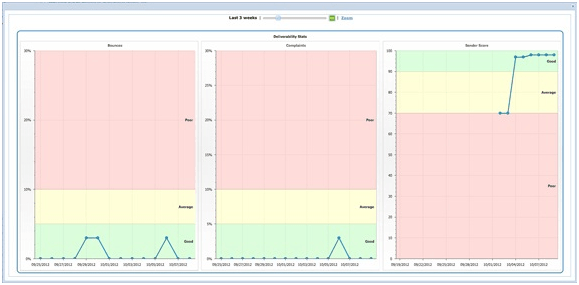
Complaint Report:
The new and improved Complaint Dashboard provides you with a snapshot and graphical view of your complaints. Gold Lasso will still continue to automatically suppress your complaints; however this new dashboard will provide you with an improved visualization of your complaint statistics for a particular time period. In addition to the Complaint Dashboard, we will also be adding two new feedback loops, Syncor and Fastmail.

After a lot of work and a lot of testing, testing, and re-testing, I’m proud to introduce Gold Lasso’s eloop Social Media Integration! This is a great addition to our application that will allow you to post your message to Facebook and/or Twitter. The easy to use wizard will walk you through setting up your Social Media Profiles and in minutes you will be ready to share your messages with your subscribers. Below are a few notes that you should be aware of when utilizing these new tools:
1. Please disable any pop-up blockers that you may use or you will not be able to complete the wizard.
2. You must be an Admin of your Fan Page to be able to allow eLoop to post to you Fan Page.
3. Currently when you post to a Fan Page, it DOES NOT post as your organization (or Admin) it posts as your individual FB account that you have setup during the Social Media Profile wizard. Some organizations have a Facebook user that they use to post things. In this case, you can use that. We will be changing this feature in the near future.
4. Pay close attention to steps 4 and 5 of the wizard which will authenticate the “Gold Lasso eLoop Campaign Integration” App.
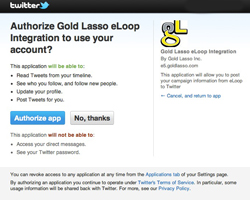
5. Make sure you test your profiles to ensure that they are posting correctly to Facebook and/or Twitter.
6. Once you have profiles, you will see an additional step at the end of the Campaign Wizard. This step will allow you to choose which social media profiles that you would like to post to.
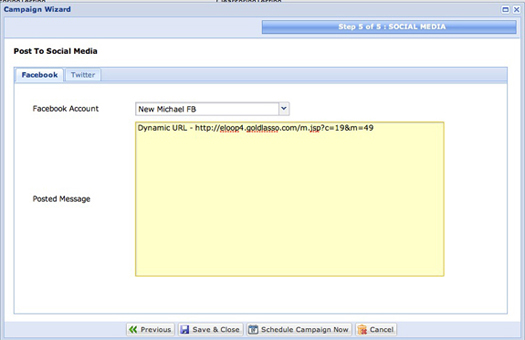
NOTE: If you do not have any social media profiles then this step will not appear and the campaign wizard will end as normal.
7. For both Twitter and Facebook, it will automatically pull the Subject of your message and the url to view the message in a browser as the postings. During this step, you will have the opportunity to modify this text if you choose to.
NOTE: eLoop will not post to Twitter or Facebook until the campaign has started. So if you send your campaign in the future it won’t post until then.
This feature is in its final stages of completion and will be available for your use by Monday, February 13th.
To get started in setting up your Social Media Profiles, login to eloop and Navigate to The “Social Media” tab on the left navigation bar. Click on the green plus sign to launch the wizard. If you have any questions about these new features, please contact us at