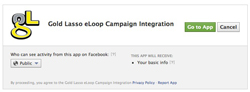The From Line
Tweet and Post to Facebook straight from eLoop!
After a lot of work and a lot of testing, testing, and re-testing, I’m proud to introduce Gold Lasso’s eloop Social Media Integration! This is a great addition to our application that will allow you to post your message to Facebook and/or Twitter. The easy to use wizard will walk you through setting up your Social Media Profiles and in minutes you will be ready to share your messages with your subscribers. Below are a few notes that you should be aware of when utilizing these new tools:
1. Please disable any pop-up blockers that you may use or you will not be able to complete the wizard.
2. You must be an Admin of your Fan Page to be able to allow eLoop to post to you Fan Page.
3. Currently when you post to a Fan Page, it DOES NOT post as your organization (or Admin) it posts as your individual FB account that you have setup during the Social Media Profile wizard. Some organizations have a Facebook user that they use to post things. In this case, you can use that. We will be changing this feature in the near future.
4. Pay close attention to steps 4 and 5 of the wizard which will authenticate the “Gold Lasso eLoop Campaign Integration” App.
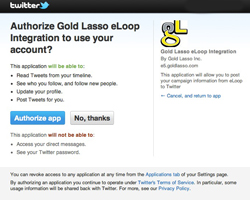
5. Make sure you test your profiles to ensure that they are posting correctly to Facebook and/or Twitter.
6. Once you have profiles, you will see an additional step at the end of the Campaign Wizard. This step will allow you to choose which social media profiles that you would like to post to.
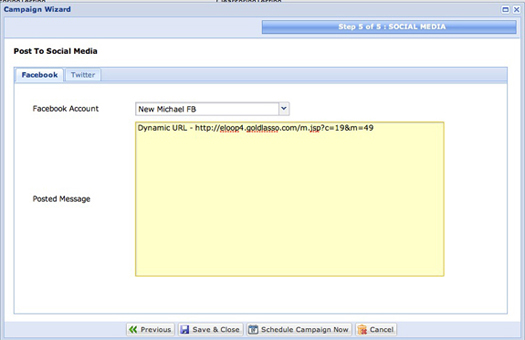
NOTE: If you do not have any social media profiles then this step will not appear and the campaign wizard will end as normal.
7. For both Twitter and Facebook, it will automatically pull the Subject of your message and the url to view the message in a browser as the postings. During this step, you will have the opportunity to modify this text if you choose to.
NOTE: eLoop will not post to Twitter or Facebook until the campaign has started. So if you send your campaign in the future it won’t post until then.
This feature is in its final stages of completion and will be available for your use by Monday, February 13th.
To get started in setting up your Social Media Profiles, login to eloop and Navigate to The “Social Media” tab on the left navigation bar. Click on the green plus sign to launch the wizard. If you have any questions about these new features, please contact us at
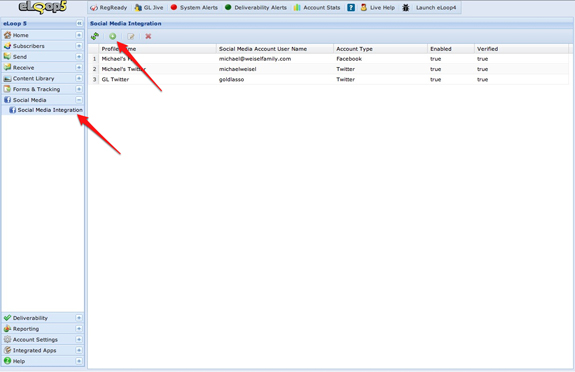
When you subscribe to the blog, we will send you an e-mail when there are new updates on the site so you wouldn't miss them.