The From Line
 Is your brand in desperate need of a strategy to engage its customers, cultivate a stronger brand-to-customer relationship, create a more talked about social buzz, and drive repeat sales and returning customers?
Is your brand in desperate need of a strategy to engage its customers, cultivate a stronger brand-to-customer relationship, create a more talked about social buzz, and drive repeat sales and returning customers?
Acquisition marketing can help significantly in each of these areas, and can improve upon your overall online marketing efforts.
But if you're like the majority of sales-based companies trying to navigate their way through the sometimes intimidating waters of digital marketing, you've probably missed valuable opportunities to acquire new email and mobile subscribers. It's important to keep in mind that each one of these missed opportunities leads to one less conversation, and one less purchase.
To determine how effective your brands acquisition marketing is, ask yourself the following:
- Are you asking for the customers email address at the exact point of sale, as soon as they land on your website, or not at all?
- Does your website have an email opt-in form that is easy to locate and simple to fill out?
- Most importantly, what are you doing with the analytical data you're collecting?
Knowing exactly what you are doing with the data your brand is collecting allows you to push forward a more personalized, relevant customer experience. Choose to ignore data in your acquisition marketing efforts and you miss the biggest opportunity of all.
 Digital marketing is all about reputation, and unfortunately reputations are fragile. It does not take many complaints for an ISP to block a sender. To prevent this, the percentage of messages reported as spam should be well under 1%, and should actually be closer to a tenth of a percent. In addition to professional design, good opt-in practices, and strong segmentation, feedback loops are invaluable to protecting your credibility as an online marketer.
Digital marketing is all about reputation, and unfortunately reputations are fragile. It does not take many complaints for an ISP to block a sender. To prevent this, the percentage of messages reported as spam should be well under 1%, and should actually be closer to a tenth of a percent. In addition to professional design, good opt-in practices, and strong segmentation, feedback loops are invaluable to protecting your credibility as an online marketer.
The Unsubscribe Link Is Not Enough
Most professional marketing email designs provide an “unsubscribe” link. This would seem to be the most courteous and clean way to allow people to opt-out of a campaign. However, no matter how well the email presents the unsubscribe link, many users are likely to regard the message as junk. You cannot rely on such a link to protect your reputation.
Feedback Loops Tell Us More Than Just Who Marked The Message As Spam
When a service provider gives you access to a feedback loop, you will receive a fairly reliable, automated stream of messages that your recipients regarded as spam. The level of sophistication involved in dealing with these messages is up to you, but the wisest course of action is to take them in bulk, parse out all of the useful data, and truly treat the mechanism as a way to get constructive feedback.
There are many subtle reasons why recipients perceive messages as spam. Use the loop as a way to correct errors and hone messages so that they do not damage your sender reputation.
Not All Providers Offer Feedback Loops
Feedback loops are restricted to the most trustworthy email service providers (ESP). They are available with Yahoo, Hotmail, and most of the recognizable names in email service. However, Gmail offers the functionality in a different manner - the List-Unsubscribe feature. This approach embeds the option for the receiver to “unsubscribe and report spam” via the email header.
As a rule, marketers should not overlook complaints or consider them irrelevant retaliation from an unruly subscriber. They should instead use feedback loops and the data they provide as tools to better their message content and improve upon their sender score.
 Business email in the corporate setting is generally formal, where million dollar words are common and industry jargon is a must. Marketing messages however, are most effective when they are kept simple. To avoid alienating your audience with useless “fluff”, follow these tips.
Business email in the corporate setting is generally formal, where million dollar words are common and industry jargon is a must. Marketing messages however, are most effective when they are kept simple. To avoid alienating your audience with useless “fluff”, follow these tips.
1. Get Rid of the Big Words
You’re composing a marketing message, not playing a game of scrabble. Longer, more obscure words will not win you extra points. Avoid using words that are more than two syllables. This rule of thumb helps ground the writer to basic speaking rules and establishes a smooth cadence. The goal is to compose a message that is effortless for the recipient to read and understand. Certainly the recipient is capable of understanding bigger words, but simplifying the message makes it both universally accessible and faster to digest.
2. Omit Technical Terms and Jargon
Read the email after it is written. Are there industry specific terms? Drill them down to more generalized terms. Consider the recipient and their knowledge base. A great amount of time will be saved if industry terms and jargon are avoided. The recipient will understand the message and valuable marketing dollars will not have been wasted on a missed meaning.
3. Get a Second Set of Eyes
Is there someone in the office who does not know as much about the industry jargon as the author? Perhaps there is an intern or someone from a different department who can read the email. The idea is for the author to step away from the document before it is sent and to have an unbiased reader give it a once over. The author is invested in the words and will likely skip over terms that are possibly confusing. A separate set of eyes can point out terms that need clarification and can give input and suggestions to make the message as inviting and easy to understand as possible. An unfarmiliar reader will bring a fresh interpretation that can predict how the message will be received by subscribers.
The idea isn't to "dumb down" the email, but rather to compose a message that is readable by a person who does not understand all the jargon of the industry. The email needs to be written for an intelligent audience who is interested in being educated about the industry. Keep it simple but don't talk down to your recipient.
 It’s widely accepted that in order for a company’s marketing efforts to be effective, they must be diverse. Accomplishing this however can cause marketers to spread themselves too thin. Automating processes of repetitive functions or tasks can help combat this and in turn increase marketers’ efficiency.
It’s widely accepted that in order for a company’s marketing efforts to be effective, they must be diverse. Accomplishing this however can cause marketers to spread themselves too thin. Automating processes of repetitive functions or tasks can help combat this and in turn increase marketers’ efficiency.
There are numerous software platforms available today that can automate and simplify any of your business's repetitive marketing operations. Such platforms come as a web-based or hosted solution, and often involve hardly any installation. Automation platforms can be a true asset to any company as they may be used in a variety of ways to complete a wide range of tasks, from executing and creating campaigns, to measuring and managing programs online.
What’s in it for me?
This type of software brings together sales and marketing so they can work together to provide the proper kind of follow up to prospects and potential customers. Depending on the potential customers’ interest areas, these solutions can analyze and provide responses to them that are triggered automatically. Once a customer begins to show interest, the marketer can then utilize automation to help narrow and organize this customer into the lead nurturing phase and down the funnel to lead scoring and eventually lead winning.
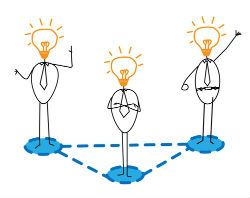 Recently, our blog discussed email deliverability, and how to ensure your email reaches the customers’ inbox. Today, we extend that discussion by examining three of the most important considerations for email rendering, or how an email displays when it is opened.
Recently, our blog discussed email deliverability, and how to ensure your email reaches the customers’ inbox. Today, we extend that discussion by examining three of the most important considerations for email rendering, or how an email displays when it is opened.
Email Clients
An html template can display differently across email clients like Yahoo Mail, Gmail, or Outlook. It's imperative that you review how the email will render in each client. In addition, each of these email clients uses a slightly different approach to display a snippet of the email's text, and some of them use a preview pane. Carefully designing your e-mail to ensure the strongest message from each of these avenues will help increase your email opens.
Mobile Customers
These days, there’s a good chance that your customers will be checking their email on a mobile device. To master a mobile message, remember that a mobile display is half that of a computer screen and that a single column orientation will display best. Other design considerations include the use of a finger for clicks vs. a mouse pointer, as well as font size and readability. Customers will likely interact more with a display that is easy to read and accommodates for finger size, eliminating the need for zooming in. Simple, elegant, straight-forward design continues to work best on mobile devices.
Images
Finally, remember that many email clients do not automatically display graphics. Image heavy messages may display as blank boxes. It is important to include alt text. This not only allows search engines to read images on your web site, but also maintains consistency if the images are blocked or not rendering correctly.
We would be happy to discuss email rendering with you in more detail, so that you can best optimize your email marketing campaign. For more information, contact us.
