The From Line
Did You Know? Every eLoop user experience can be customized!
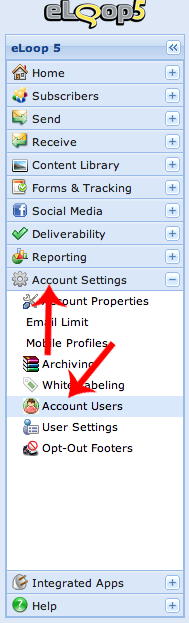 Make the most of your employees time in eLoop.
Make the most of your employees time in eLoop.
Our customizable Roles Feature allows a unique experience for each member or team within your company.
Let your employees focus on what they do best! Graphic designers can have access to message creation and editing, while your sales teams are busy analyzing campaign reports. We have already created several default roles to get you started, but don't worry! If you don't see a role that fits your needs, you can create as many custom profiles as you like.
-User Roles:
• Administrator: The Administrator is the master user and has access to all features of eLoop including account settings and administrating user roles. If you would like to assign a user a large number of features and limit your security risk you should use the Project Manager role.
• Project manager: Project Managers have access to almost all eLoop features except account settings and administering user roles.
• Graphic designer: Graphic Designers have access only to modules related content such as the content library, messages, templates, and forms.
• List manager: List Managers have access only to modules related to lists and data.
• Account/client executive: Clients and Account Executives have access only to dashboards and reports.
• Custom: customize any users role to fit their/your company’s needs
When you subscribe to the blog, we will send you an e-mail when there are new updates on the site so you wouldn't miss them.
