The From Line
Will Google+ Change the Face of Social Email?
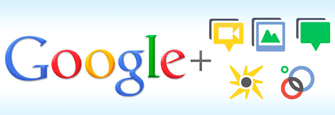 Unless you’ve been living under a rock for the past week, you’re probably well aware of Google+, Google’s initiative to dethrone Facebook as the Web’s premiere social destination. The socialsphere is buzzing about what changes Google+ will bring and early adopters are offering everything from concert tickets to iTunes’ gift cards for a sneak peak at the new network. To combat a potential mass exodus to Google+, Facebook has already blocked a Chrome plugin that allows Google+ users to transfer their friends’ information from one network to another. Watch for major battles between these two behemoths over the next six months as Google tries mainstream Google+.
Unless you’ve been living under a rock for the past week, you’re probably well aware of Google+, Google’s initiative to dethrone Facebook as the Web’s premiere social destination. The socialsphere is buzzing about what changes Google+ will bring and early adopters are offering everything from concert tickets to iTunes’ gift cards for a sneak peak at the new network. To combat a potential mass exodus to Google+, Facebook has already blocked a Chrome plugin that allows Google+ users to transfer their friends’ information from one network to another. Watch for major battles between these two behemoths over the next six months as Google tries mainstream Google+.
Marketing Trends & Takeaways
Consumers Demand (& Win) In-Box Overhauls
Here Come the Opportunities for Marketers...
According to comScore, more than 10 billion video clips are viewed online every month -- providing companies big and small with an incredible opportunity for cost-effective branding, product display and demonstration. Ironically, the ability to incorporate streaming video into an email campaign was practiced in the early days of the commercial Internet, yet stymied when inbox providers and software developers started blocking javascript in email for obvious security reasons. With cutting-edge video technologies now available and the pent-up demand for video integration with email from both marketers and consumers, inbox providers are heeding the call by developing new programs for marketers to tinker with email video delivery.
Gmail YouTube Capabilities
Gmail recently announced a new "Labs" feature allowing users to preview YouTube videos in emails. This technology is currently only for Gmail users, and is limited to YouTube videos, but it stands as significant progress in the move towards true video embedding. Many marketers are experimenting with Gmail-only campaigns, segmenting their lists for gmail.com subscribers and embedding short video clips as part of the campaign.
GoodMail Systems CertifiedVideo
GoodMail Systems has also found a way to insert and play videos from email messages. The CertifiedVideo platform enables qualified senders to incorporate rich video and audio content directly in email messaging, without additional mouse clicks and pop?ups. CertifiedVideo is based on Goodmail's core CertifiedEmail technology with the addition of a new CertifiedVideo tokenclass. Senders' messages are delivered directly to the inbox and ISP restrictions are lifted, enabling video to be instantly viewed by recipients. CertifiedVideo supports streaming and progressive download of .SWF and .FLV files, playable in Adobe Flash Player. I met with Peter Horan, GoodMail's CEO, a few weeks ago at the Email Insider Summit in Captiva Island, Fla. He seemed very enthusiastic about the beta testing that was completed with select clients and was eager to roll it out to the rest of us. If you qualify for GoodMail services, you should definitely take a look at CertifiedVideo.
For those of you who do not have a lot of Gmail addresses and can't qualify for CertifiedVideo, there's still some hope for you. Below are two additional tricks that work but are not as optimal as the above solutions.
Text Link
The simplest alternative to embedding video is to insert a text link to the video from your email. The video then opens in an external browser. While this approach is straightforward and uncomplicated, it lacks the obvious visual draw and speed of an embedded video or a related image. For this reason, the best practice for most marketers has been to insert a clickable screen shot or animated image of the video (discussed below).
Link with Image/Animated GIF
Simulating video with images typically generates more visual interest. How it works: once the video is loaded to your referring Web site, a screenshot is taken. HTML is coded to display this screenshot image when the email is opened, linking it to the eb page where the video resides. Because images will render across all email platforms, this approach is considered a safe and alternative to embedding. Unfortunately, images also get blocked. Animated GIFs no longer run properly, as they are also blocked because spammers used to bypass filters. Marketers have a few options to bypass this obstacle, including the addition of a text link below the image and using alt attributes in the HTML code. While using images to simulate video is an industry best?practice, this approach has its limitations.
What the Future May Bring
If none of the above sounds appealing to you, don't despair. It is my intuition that email as a delivery mechanism for video will become so important in the coming year or so that inbox providers will make it much easier for marketers to do. After all, they're going to have to continue pumping out new tricks to compete with social media for ad dollars. And what better way to keep someone glued to their inbox than an old rerun of "Welcome Back Kotter" (for me at least). As Vinnie Barbarino would say, "up your nose with a rubber hose," social media.
I came across this one and it seemed good enough to share, I hope Pivotal Veracity adds Gmail Themes to their rendering testing offering soon:
"The introduction of Gmail Themes-which allows users to change default background, text and link colors in their inbox-has made it even more difficult to code HTML emails so that they render consistently in Gmail. The problem arises when subscribers use certain Themes and marketers don't define the color of every background, text and link. Under certain circumstances you can end up with light text or links on a light background, or dark text and links on a dark background, making the email difficult or impossible to read.
For instance, here's a Nov. 21 JC Whitney email viewed in Gmail with the "Classic" theme (top URL) and the same email viewed with the "Contrast Black" theme (bottom URL):
http://3.bp.blogspot.com/_y48VWOPr6lU/SStz_B7JLBI/AAAAAAAADHE/I_YdmiHdikY/s1600-h/112108+JC+Whitney.jpg
http://4.bp.blogspot.com/_y48VWOPr6lU/SSt0UUvFXfI/AAAAAAAADHM/J1zvJkWoHEs/s1600-h/112108+JC+Whitney-black+background.jpg
In this case, the preheader text and product names disappear (because it's black text on a black background) and the vertical navigation menu becomes practically unreadable (because it's yellow links on a light blue background). So what was a well-designed email with a good balance of images and HTML text is now partially illegible.
Based on the findings of the 2008 Retail Email Rendering Benchmark Study, my estimation is that approximately 40% of all retailers have the potential to be significantly affected by this rendering problem.
The solution is to define all your background, text and link colors."
If it’s been more than a year since you took a good, hard look at your email template, metrics, reports or design close the door, shut off the phone and schedule a check up. Too often marketers spend time and resources setting up their e-mail marketing programs and forget that they need a little TLC (testing, list management, and cleansing) to function properly.
Here are five things to include in your check up.
- Cleanse the code – review and clean-up the HTML code in your message template. This is especially important if more than one person uses the account. Small changes can flag spam filters and cause formatting issues that discourage recipients from opening it.
- Remove inactive contacts – keep distribution lists clean and manageable by analyzing and possibly removing inactive contacts. Try to find out why they’re not reading your message and brainstorm ways to grab their attention.
- Test the opt-in process – do all the links work and take the intended reader to the right place? If it takes the reader too many clicks to sign up or they end up in the wrong place they’re likely to walk away completely.
- Test platforms and email clients – what does the message look like in AOL, Gmail and Yahoo? Does it make it through to mobile devices such as Treos and Blackberries? Don’t rely only on the computers in your office, move testing to off-site computers and servers also.
- Provide a little human touch – if you’re using your ESP correctly all process should be automated, but that doesn’t mean mistakes aren’t made. Assign a staff member to check all mailboxes to ensure that any messages or responses are handled in a timely fashion.
- Above all…don’t forget the metrics. eLoop has extensive reporting capabilities that help you gauge the success of the campaign. Don’t forget to incorporate them into the email marketing process.
