The From Line
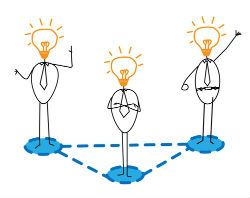 Recently, our blog discussed email deliverability, and how to ensure your email reaches the customers’ inbox. Today, we extend that discussion by examining three of the most important considerations for email rendering, or how an email displays when it is opened.
Recently, our blog discussed email deliverability, and how to ensure your email reaches the customers’ inbox. Today, we extend that discussion by examining three of the most important considerations for email rendering, or how an email displays when it is opened.
Email Clients
An html template can display differently across email clients like Yahoo Mail, Gmail, or Outlook. It's imperative that you review how the email will render in each client. In addition, each of these email clients uses a slightly different approach to display a snippet of the email's text, and some of them use a preview pane. Carefully designing your e-mail to ensure the strongest message from each of these avenues will help increase your email opens.
Mobile Customers
These days, there’s a good chance that your customers will be checking their email on a mobile device. To master a mobile message, remember that a mobile display is half that of a computer screen and that a single column orientation will display best. Other design considerations include the use of a finger for clicks vs. a mouse pointer, as well as font size and readability. Customers will likely interact more with a display that is easy to read and accommodates for finger size, eliminating the need for zooming in. Simple, elegant, straight-forward design continues to work best on mobile devices.
Images
Finally, remember that many email clients do not automatically display graphics. Image heavy messages may display as blank boxes. It is important to include alt text. This not only allows search engines to read images on your web site, but also maintains consistency if the images are blocked or not rendering correctly.
We would be happy to discuss email rendering with you in more detail, so that you can best optimize your email marketing campaign. For more information, contact us.
 Email deliverability is the most crucial part of your marketing plan. You can have the world's most talented copywriters and the most eye catching graphic designs, but if your email ends up in the spam folder, or perpetually floating around cyberspace, your hard work is all for nothing. But how do you know that your emails are reaching their destination? Most importantly, what do you do when you find out they aren't?
Email deliverability is the most crucial part of your marketing plan. You can have the world's most talented copywriters and the most eye catching graphic designs, but if your email ends up in the spam folder, or perpetually floating around cyberspace, your hard work is all for nothing. But how do you know that your emails are reaching their destination? Most importantly, what do you do when you find out they aren't?
According to the Global Email Deliverability Benchmark Report by Return Path, “only 81% of all permission based email makes it to the world’s inboxes. Globally, one out of every five emails lands either in a spam or junk folder (7%) or simply goes missing—blocked by ISP level filtering (12%)”. Though an 81% deliverability rate is certainly respectable, over time, that 19% difference can make a big impact on your bottom line.
Consider this: if you send out 1,000 emails, that is 190 customers who will never hear your message. 190 missed opportunities to make a connection with a person who might be looking for exactly what you are selling. If you snowball this as your email lists continue to grow, you could soon be looking at thousands of lost clients.
To combat this, monitor your email deliverability closely by analyzing bounce back errors, and act to rectify the problems as they arise. If the subscriber’s mailbox doesn't exist, you can remove it from your list. However, if it is a temporary issue, the email address can continue to be monitored and sent mailings periodically. List cleansing and email verification services like LeadSpend exist to aide marketers in this.
 All email list administrators know what they look like, but what do they mean? Some bounces seem to have a clear meaning, but others are cryptic enough to make any normal person tear their hair out. The way bounce codes look when they show up is not even consistent!
All email list administrators know what they look like, but what do they mean? Some bounces seem to have a clear meaning, but others are cryptic enough to make any normal person tear their hair out. The way bounce codes look when they show up is not even consistent!
Sometimes they'll look like this:
Remote-MTA: dns; smtp.myemail.com [192.0.2.3]
Diagnostic-Code: smtp; 550 No such user here
Other times you'll see something like this:
while talking to smtp.store.example [192.0.2.3]
>>> RCPT TO:<This email address is being protected from spambots. You need JavaScript enabled to view it. >
<<< 550 No such user here
Okay. Take a step back, a deep breath and relax.
You can safely ignore most of what you see in both messages. The important part of the message is the 3 digit numerical code, 550 and the short description that follows immediately.
What do those three digit bounce codes mean? Well here's a list of the codes that matter to a mailing list manager and what they are supposed to mean:
- 550 - The requested command failed because the user’s mailbox was unavailable (such as not found)
- 551 - The recipient is not local to the server.
- 552 - The action was aborted due to exceeded storage allocation.
- 553 - The command was aborted because the mailbox name is invalid.
- 554 - The transaction failed for some unstated reason.
The code to worry about for email marketers is code 550. Usually this means that there is no mailbox for that address. At this point you would want to cull the address from your list to avoid wasting resources on mailings, but even a code 552 which means that the user has exceeded their storage allocation is important. If the mailbox is full for several mailings it might be best to remove the address from the list.
Bounce codes are a great tool for refining lists gor maximum efficiency. If you have any questions about bounce codes or about how we can help you manage your email marketing please contact us.
 Originally created by ISP’s to help identify senders of spam email, feedback loop management can be a great way for a marketer to effectively manage their email campaigns and send their subscribers messages they want to see.
Originally created by ISP’s to help identify senders of spam email, feedback loop management can be a great way for a marketer to effectively manage their email campaigns and send their subscribers messages they want to see.
Many ISP’s provide feedback loops to email senders as a way to help proactive companies cut down on spam complaints the ISP receives. Whenever someone tells their provider they’ve received a spam email, it’s basically like a “complaint” to the ISP. While each ISP’s threshold differs, the outcome is the same with all of them. Too many complaints will have a negative effect on all of your email campaigns, making it more difficult for subscribers who actually want your information to receive it.
With more and more email messages being sent, it’s important to understand what causes recipients to flag your message as spam. Common reasons for flagging email messages as spam include:
- Irrelevant content
- Receive too many messages
- Recipient doesn’t remember opting into your list
Even implementing email campaign best practices, you’re likely to get some subscribers who complain. While receiving some unjustified spam reports is unavoidable, there are some very practical ways you can use this information to improve your email campaigns.
List cleansing
When you review your feedback loops, you should unsubscribe any visitor who has reported your message as spam. This will make you look better in the eyes of the ISP’s and help keep your overall complaints low.
Message Testing
Feedback loops can also be used to help you identify what messages your list wants to receive and help you better target your message. Messages that receive a lot of complaints are clearly and indicator of the type of message your list does not want. The simple solution is to send more messages like what your list wants to receive and fewer of those that they don’t.
It’s easy to dismiss spam complaints as having come from unhappy people, but when used correctly, the information provided by feedback loops is invaluable for helping your refine your email marketing campaigns. For more information regarding feedback loops or any of your other email messaging needs, please contact us. Also, please feel free to check out one of our previous posts, It includes one of the most detailed FBL lists around!
 The era of the smart phone is fully ascendant in 2013. This year Deloitte estimates that the billionth such device will be activated. However, mobile marketing success going forward will be about much more than just numbers. Anticipating how user behavior will evolve will be absolutely crucial to a well-managed mobile marketing budget.
The era of the smart phone is fully ascendant in 2013. This year Deloitte estimates that the billionth such device will be activated. However, mobile marketing success going forward will be about much more than just numbers. Anticipating how user behavior will evolve will be absolutely crucial to a well-managed mobile marketing budget.
Linear No More
For example, consider the 'second screen' phenomenon. The old paradigm, first on laptops and then on mobile devices, was linear. That is, users would move through channels in succession. Linear consumer behavior is relatively easy to track as one moves from point A to point B to point C.
Now, a new behavior pattern is emerging. For example, more and more smartphone users are active while simultaneously watching TV. Key questions arise. To what degree will smartphone usage relate to the 'second screen,' the TV? Will TV viewing and smartphone activities be related or not?
Smartphones may become popular as a means for further interaction with a television program. Should such consumer behavior proliferate, mobile marketing can respond with a more cross-channel, holistic approach. In fact, in ideal scenarios, the impact on advertising may almost be counter-intuitive. That is, the successful advertisers that truly engage such cross-channel users may gain their attention in very relevant ways.
